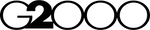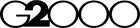Order
หากท่านต้องการซื้อสินค้า ที่มีหลายสี ท่านสามารถเริ่มต้นด้วยการเลือกรุ่นสินค้าที่ต้องการ >> เลือกสีที่ต้องการ >> เลือกขนาดที่ต้องการ >> ระบุจำนวนชิ้น หลังจากนั้น คลิก “เพิ่มสินค้าในตะกร้า” หากท่านต้องการให้ระบบจดจำรายการสินค้า ท่านต้องเข้าสู่ระบบด้วยบัญชีทุกครั้งก่อนการเลือกซื้อสินค้า หากท่านไม่มีบัญชีบนเว็บไซต์มาก่อน ท่านสามารถลงทะเบียนได้ฟรี ไม่มีค่าใช้จ่าย
Unnecessary, you can place a purchase order without making any registration on the website. Anyhow, the registration will enable you to track down your purchase order, check your purchase order history and place your purchase order without entering your details once again which will help you save your time when you formalize actions on the purchase orders in the future.
You can check and modify your "Shopping cart" (i.e. changing size, adding more items, and etc.) Then, click "Update shopping cart".
You will receive your order within 3-5 days. During a peak campaign period, could be up to 7-10 days.
Yes! You will receive an order tracking email once the tracking number is updated. Or, you may sign-in on the website and go to 'My account' to check the order status in 'Order History' as well.
Unfortunately, we are unable to make any change any orders once they have been placed.
We do not currently sell gift cards/ gift vouchers.
Payment
You can choose Multiple payment methods It depends on the convenience and privileges available to you at that time.
1. Credit/Debit Card (2C2P) – by filling in Name and Last Name on the card, card number, expiry date, CVV code
2. Internet Banking/ ATM Machines (1-2-3 Service) – by using reference code and pay via Mobile Banking (KBANK, SCB, BBL, KTB, BAY, GSB) or ATM machines (KBANK, SCB, BBL, KTB, BAY)
3. Counter Services (1-2-3 Service) – by using reference code in printed version and pay at Counter Services (Boonterm, Big C, Pay@Post, Tesco Lotus, Cenpay, TMN)
4. Atome payment
Yes you can!
Contact
If you have any questions, please contact customer service on Monday- Friday 9:00 AM - 9:00 PM or E-mail admin@g2000.co.th Except for public holidays
Delivery
Free shipping or all orders!
Packages are delivered by local logistic. You may get a call when it's out for delivery.
Yes, just make sure you fill-in all required informations i.e. name, last name, address and phone number correctly.
No, we currently only deliver to Thailand.
Returns & Refunds
We are willing to accept the return of the products within 14 days of receipt. Please notify us with the return of the product. Inside the packaging box you have received, you will find details of your purchase order along with the details of the return. Please make checks once again. If the items shown in the waybill do not match with the products contained in the packaging, kindly notify our Customer Service Section immediately. The returned product must be purchased from www.g2000.co.th only
To return or exchange an item, please note that we can only accept the return of unused items that have not been altered. If you purchased the product through an authorized website, please contact our Customer Service on Monday to Friday from 9:00 AM to 9:00 PM (excluding public holidays), or send an email to admin@g2000.co.th Please note that we cannot accept returns for used products in all cases.
Contact our customer service and let the team proceed. The refund period could be up to your payment method when placed the order.
The refund will be made through the card used for placing the original purchase order. You will receive the amount of money for the returned item after we have received the returned item and successfully processed it. Please see our Return Policy for more information.
Account
You can request for a new password on the page login to my account by clicking on the link forgot your password, entering your registered email address and then confirming your request. You will receive an email to reset your password once again.
Registration is quick and easy; just click on the Create Account button on the Login to My Account page and enter the required information or during the payment process. Select the ‘Registration’ option.
You can change your personal information on My Account page.